Telestream Wirecast Pro Level Upgrade from Studio (Windows)
• Wirecast is the easiest way to produce professional-quality live video
• Add titles and graphics with NewBlueFX Titler Live Present
• Get integrated HDV input support, Replay, support for more capture devices and IP cameras, web stream input, program feed output, live scoreboards, 3D virtual sets, and ISO recording
• FREE copy of NewBlueFX Titler Live Present (a $349 value)
$200.00
Includes all features of Wirecast Studio and adds integrated HDV input support, Replay, support for more capture devices and IP cameras, web stream input, program feed output, live scoreboards, 3D virtual sets, and ISO recording. Includes a FREE copy of NewBlueFX Titler Live Present (a $349 value).
*Includes 1st year of Standard Support
Wirecast
Turn your computer into a television studio with Telestream’s Wirecast® software. Wirecast is the easiest way to produce and stream professional quality video with titles and graphics to Facebook Live, Youtube Live, Twitter, Twitch.tv and more. Don’t edit later, make your streams look amazing now and tell your story. Live.
What’s New?
Major performance and usability improvements, new render engine, Wirecast Rendezvous remote production and easy video conferencing built in to Wirecast added, Telestream Cloud integration, greatly expanded professional audio features, including multi-channel ingest, multi-track audio mixing, expanded support for pro audio interfaces and protocols, new multi-viewer output for professional monitoring, improved encoding and color-space conversion, simultaneous launch with Wirecast Go 2.0 iOS app for remote Rendezvous contribution, NewBlueFX Titler Live 3.0 complete titling suite with social media titling templates, sports templates, and much more.
Wirecast Rendezvous
Bring in up to 6+ live guests into your broadcasts with Rendezvous, Wirecast’s built-in peer-to-peer conferencing, screen-sharing, and remote contribution solution.
Facebook Live Comments
Curate and display Facebook comments and posts directly on screen in beautiful, custom-animated templates.
Multi Viewer
Preview any source or camera angle on any connected display. Cutomize your layouts so you can see all your content at a glance.
Wirecast Go 2.0
Using our new and improved free IOS app, you can stream to an Wirecast system from any location using your LTE or will connection with Rendezous. Perfect for live remote production and contribution.
Multi-track Audio Mixing (Pro)
Record or output up to 8 separate audio tracks (mixes) per broadcast. Perfect for multi-language streaming or isolating audio tracks for post production.
Multi-channel Audio Ingest
Now you can bring in up to 16 channels of audio per source. Avoid unnecessary upstream mixing and get the sound you want in Wirecast.
Clocks & Timers
Add the time and date to any broadcast or create customer clocks, timers and stopwatches you can control with the click of a mouse.
Easier to Use
The best just got better. New wireframes for your sources allow you to resize, rotate and crop directly inside the Preview Editor. Z-rotation has landed! Dropshadow & Reflection
Add beautiful, customizable reflections and dropshadows to any source. Works with chroma keyed and live sources, so it only applies the effect on the correct part of the image.
Better Performance
Like a well-oiled machine. Brand new render engine, better solor space conversion, and increaded encoding performance and resource management mean better results while using fewer resources.
NewBlueFX Titler Live 3
Wirecast ships with the latest version of NewBlueFX’s award winning live graphics an titling program. Create beautiful 3D animated titles and graphids, and choose from hundreds of templates or build your own. Comes in 3 different versions: Present, Sport, and Social. New
Transitions
Wirecast brings a wealth of new transition animations, including a complete overhaul to the “smooth” transition. Bring your shots on screen in style.
| MINIMUM | RECOMMENDED | |
|---|---|---|
| Operating System | Windows 7, 8, 10, macOS Sierra, Mac OS X El Capitan | Windows 10, macOS Sierra |
| Processor | i5 dual-core @ 2.3GHz1 | i7 quad-core @ 2.8GHz+ |
| Memory | 4GB RAM | 16GB+ RAM |
| Hard Drive | 2GB2, 7200 RPM for record to disk | 500GB+, Solid State OS Drive |
| Graphics Card | Intel HD3, DirectX 11 capable | Nvidia GeForce or AMD Radeon, 1GB+ video memory |
| Internet Connectivity | Open HTTP/HTTPS port 80, RTMP port 1935, port 7272 for Remote Desktop Presenter | If behind a firewall, check with your CDN for any sites to whitelist |
NewBlueFX Titler Live Express & Present – Includes over 60 title templates for lower-thirds and overlays (Mac & Windows).
Purchase of Wirecast Studio includes a free copy of NewBlueFX Titler Live Express.
Purchase of Wirecast Pro includes a free copy of NewBlueFX Titler Live Present.
Remote Desktop Presenter – Please use the Remote Desktop Presenter version 2.0.8, available as a separate download from Telestream.
Languages Supported
- English
- Brazilian Portuguese
- Chinese (Simplified)
- Czech
- Dutch
- French
- German
- Italian
- Japanese
- Korean
- Spanish
- Swedish
Best Practices
Minimum Required Upload Speed
- It is recommended that an upload speed rate of at least double the selected video bitrate be available, especially for a total target bit-rate of 10Mbps (Megabits per second) or less, or when there are multiple outgoing streams.
- Upload speed can be tested at a website such as TestMy.net/upload.
- Additional tasks that can consume upload bandwidth on the network should also be considered when determining how much of the available upload bandwidth can be allocated towards streaming
Rendezvous
Wirecast Rendezvous uses WebRTC technology that can be very resource intensive. For the best experience, we suggest considering the following table when choosing hardware:
Studio (2 guests + 1 host)
Pro (7 guests + 1 host)
| Studio (2 guests + 1 host) | Pro (7 guests + 1 host) | |
|---|---|---|
| Bandwidth4 | Add 4 Mbps | Add 5+ Mbps5 |
| Processor4 | i5 quad-core6 | i7 quad-core6 |
4 Based on a single simultaneous stream of 720p30 x264 @ 4.0Mbps.
5 Bandwidth per guest will scale downwards as more are added to maintain reliability.
6 Minimum recommended processor with example stream4. More demanding workflows may require a more capable CPU.
High frame-rate streaming (60fps):
- High frame-rate streaming will result in increased CPU usage and require a higher bit rate (4Mbps or higher) for a quality encode.
- Simply switching to a higher frame-rate without ensuring the CPU and bitrate are sufficient may result in a lower quality encode.
CPU Usage:
- Consider lowering your canvas frame rate and/or streaming resolution to lower CPU usage.
- Maintained system CPU usage greater than 60% will increase the likelihood of dropped frames.
ISO Recording
- Solid State Drive or fast RAID array recommended for ISO Recording and Replay functionality.
- Actual data rates will vary depending on quality level selected for ProRes (Mac) or MJPEG recording (Windows), as well as the resolution and frame rate selected.
- For Mac ProRes recording please refer to Apple’s ProRes data rate specifications.
- Windows MJPEG Best Quality Guidelines (Megabytes per second):
- 1080i and 1080p 29.97 and 30 FPS, MJPEG Best Quality – ~25MB/sec
- 1080p 60 FPS, MJPEG Best Quality – ~50 MB/sec
- 720p 59.94 and 60 FPS, MJPEG Best Quality – ~20 MB/sec
- Total expected data rate should be compared to available disk write speed to ensure adequate disk throughput.
- Failure to ensure the available disk write speed is greater than the highest expected total data rate may result in frames being dropped from recordings (ISO, Replay, and Record-to-Disk).
Hardware accelerated encoding requirements:
- Intel Quick Sync Video encoding requires an Intel CPU with an Intel® QuickSync Video core.
- List of Intel CPUs supporting QuickSync
- NVIDIA NVENC encoding requires an NVidia GPU with Kepler architecture or newer.
- NVIDIA only maintains a general list of supported GPUs
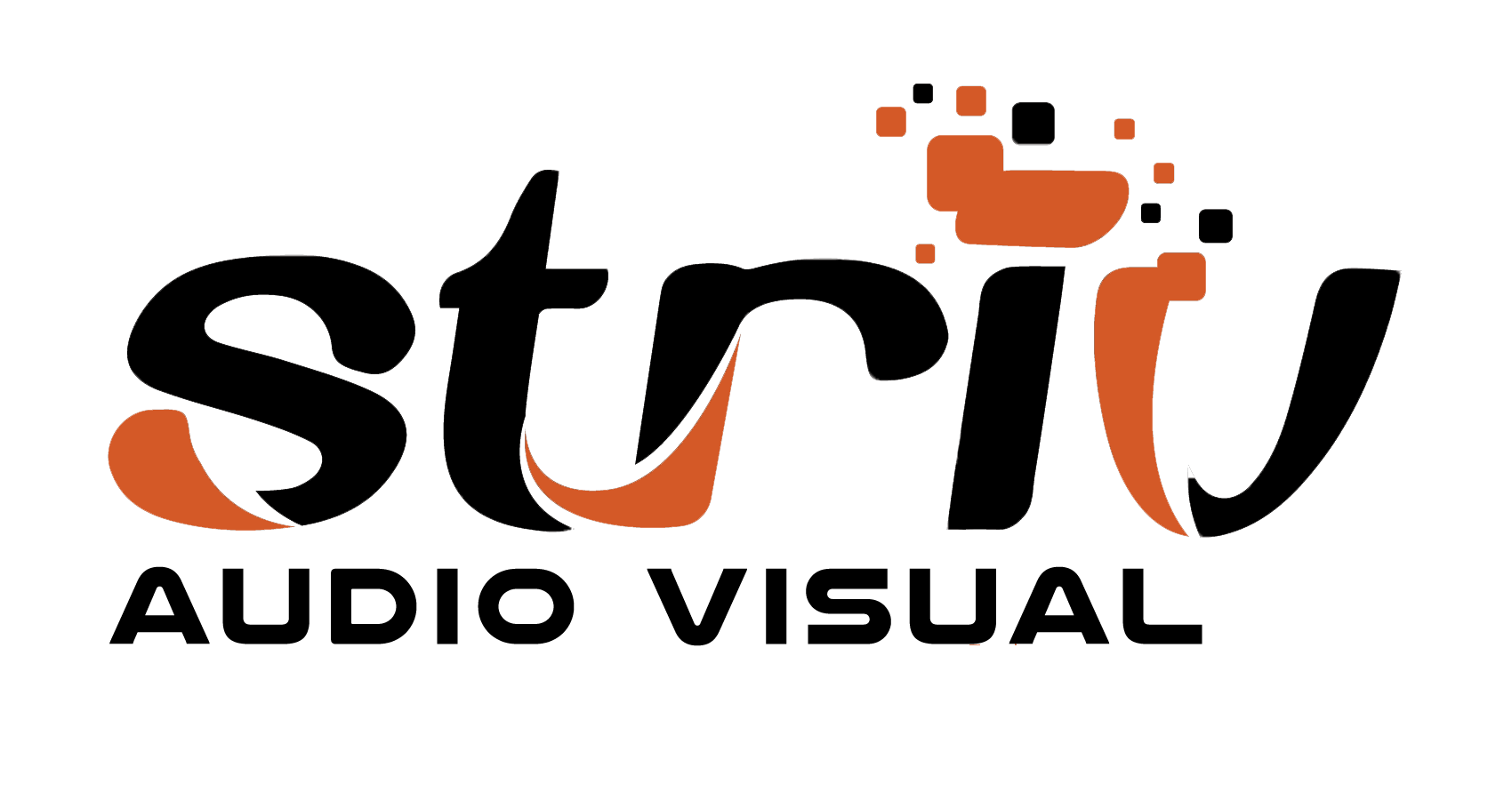




There are no reviews yet.